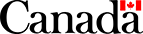Getting Started
Ready to join the Canada Post Developer Program? Here’s how to get started.

Sign in or sign up
If you already have a Canada Post username and password, Sign in to the Canada Post website.
Need a username and password? Sign up now.

Join the Developer Program
Once you’ve signed in to our website, select Join Now. Read and accept the terms and conditions of the Program to become a member.

Get your API keys
API keys are unique codes that identify your application each time it makes a call to one of our services. Once you’re a member of our Developer Program and are signed in to the Canada Post website, your keys will be displayed on the main Developer Program page.
You will get 2 keys: one for development and one for production. For specifics on how to use your keys refer to the REST Fundamentals of Canada Post Web Services or SOAP Fundamentals of Canada Post Web Services.

Run a sample request
Access our web services immediately by executing sample requests. In our example you will call the Get Rates web service to receive comparative pricing among eligible shipping services. You'll need a web service client: either the RESTClient add-on for Firefox or soapUI.
Run a sample request

Read the Fundamentals of Canada Post Services
They detail essential information common to all of our services. You need to be aware of these conventions before integrating any of our services.
REST Fundamentals of Canada Post Web Services
SOAP Fundamentals of Canada Post Web Services

Explore our Service Directory
Read the functional and technical descriptions of each of our services available for integration into your website or e-commerce platform. For each service, we document the applicable calls, request and response details, and provide sample code and XML diagrams. Go to the service directory.