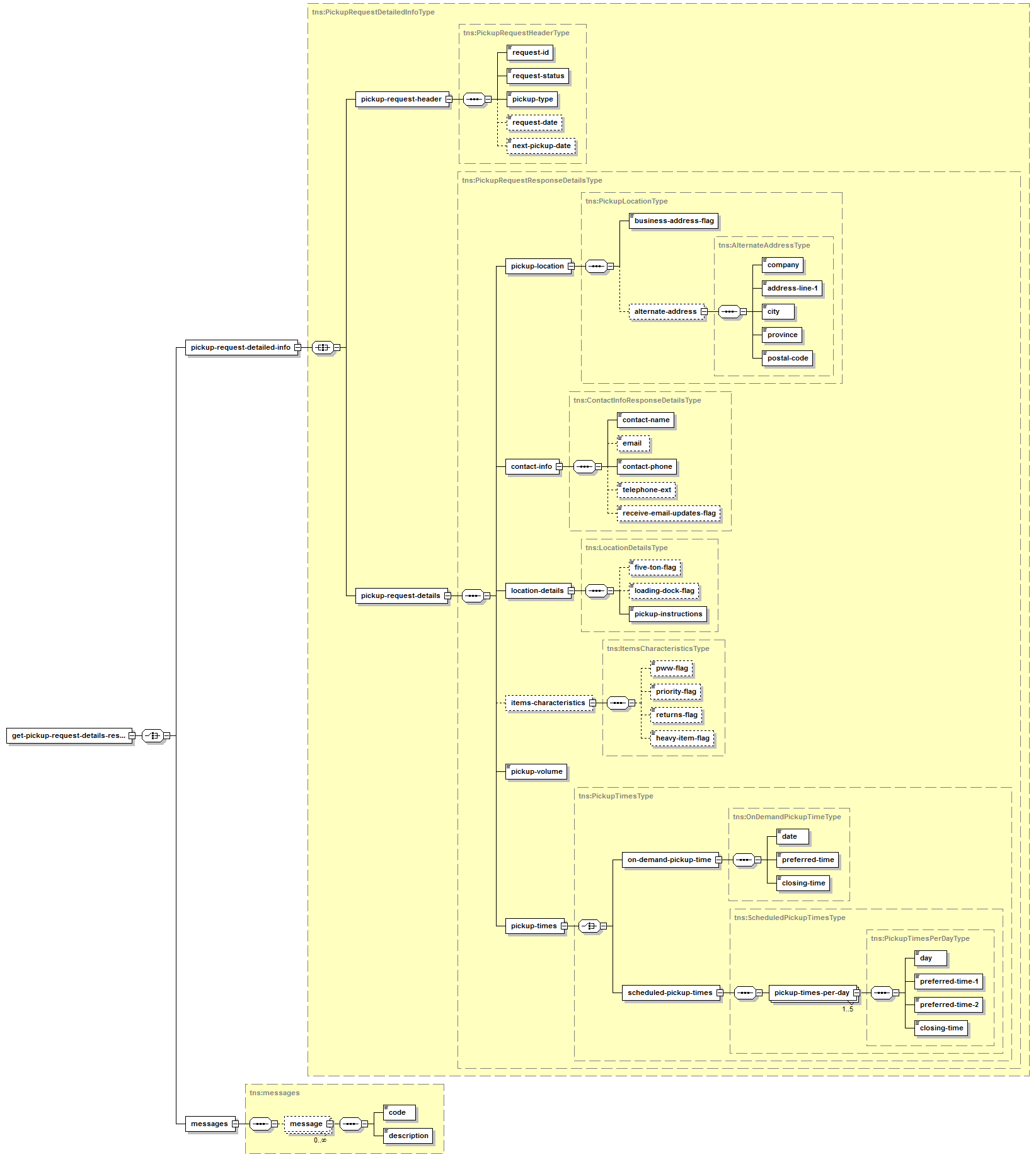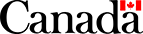Pickup
Get Pickup Request Details – SOAP
Summary
| Name: | Get Pickup Request Details |
|---|---|
| Reason to Call: | To get all available details for a given pickup request. |
| Input: | Customer number, request-id |
| Output: | Details of pickup request. |
| Typical Prior Call: | Create Pickup Request or Get Pickup Requests |
| Typical Next Call: | N/A |
| Version history: | Release notes |
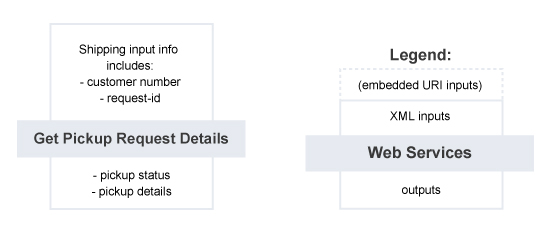
Get Pickup Request Details – Summary of Service
Call Details
| WSDL: | shipment.wsdl |
|---|---|
| Endpoint (Development): | https://ct.soa-gw.canadapost.ca /enab/soap/pickup |
| Endpoint (Production): | https://soa-gw.canadapost.ca /enab/soap/pickup |
| Namespace: | http://www.canadapost.ca/ws/pickuprequest |
| Operation: | GetPickupRequestDetails |
SOAP Body
This section describes the XML input elements to Get Pickup Request Details. For the hierarchical structure, see the XML diagram.
| Get Pickup Request Details – Request Elements | |||
|---|---|---|---|
| Element Name | Type | Required/Optional | Description/Size/Format |
get-pickup-request-details-request |
Complex |
Required |
The top level XML element for the request input information. |
customer-number |
Simple |
Required |
(1-10 digit numeric) The 10-digit customer number of the mailed-by customer. If the number provided has fewer than 10 digits, the system will add leading zeroes. |
locale |
Simple |
Optional |
Indicates your language preference for receiving error messages. EN = English If no value is provided, the default language is English. |
platform-id |
Simple |
Optional |
Customer number of the platform. For e-commerce platforms only. |
request-id |
Simple |
Required |
(35 alphanumeric) Unique identifier for the request. |
Request – XML Diagram
Get Pickup Request Details – Structure of the XML Request
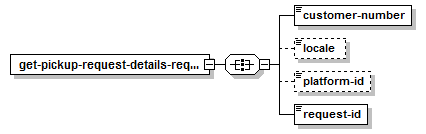
Response Details
Response – Elements
The table below describes the XML fields in the response. For the hierarchy of the response, see the XML diagram.
| Get Pickup Request Details – Response Elements | ||
|---|---|---|
| Element Name | Type | Description |
get-pickup-request-details-response |
Complex |
The top level XML structure that contains the information about the pickup request. |
pickup-request-detailed-info |
Complex |
The XML element that contains the pickup request details. |
pickup-request-header |
Complex |
Basic information about the request. |
request-id |
Simple |
The ID number for the pickup request. |
request-status |
Simple |
Status of the request. Possible values are as follows:
|
pickup-type |
Simple |
The type of pickup you requested: OnDemand. |
request-date |
Simple |
Date the pickup request was created. |
next-pickup-date |
Simple |
Date when the next on-demand pickup was requested for. |
pickup-request-details |
Complex |
Detailed information about the request. |
pickup-location |
Complex |
Structure containing the address where the pickup is to occur. |
business-address-flag |
Simple |
True indicates that the pickup is at your business location. False indicates pickup is at a third-party location. |
alternate-address |
Complex |
Structure containing the address details for pickup at a third-party location. |
company |
Simple |
Company name of the organization requesting the pickup. |
address-line-1 |
Simple |
Street address of your pickup location |
city |
Simple |
City of pickup location. |
province |
Simple |
Province of pickup location. |
postal-code |
Simple |
Postal Code of pickup location. |
contact-info |
Complex |
Structure containing the contact for questions or inquiries. |
contact-name |
Simple |
Contact name for the pickup. |
Simple |
Email address to receive status updates regarding your pickup request. Note: If you have had a long-standing scheduled pickup arrangement in place, this element may have previously been optional. It is now required and you will need to provide it if you update your pickup request. |
|
contact-phone |
Simple |
Contact phone number for the pickup. |
telephone-ext |
Simple |
Telephone extension. |
receive-email-updates-flag |
Simple |
True indicates that you wish to receive status updates about the request. |
location-details |
Complex |
Structure containing characteristics of the physical location where pickup is to occur. |
five-ton-flag |
Simple |
True identifies that a 5-ton truck is needed. |
loading-dock-flag |
Simple |
True identifies that there is a loading dock at the location. |
pickup-instructions |
Simple |
Instructions for the driver |
items-characteristics |
Complex |
Structure to identify that items for pickup have special processing needs. Only applicable to on-demand pickups. |
priority-flag |
Simple |
Identifies that Priority items could be available for pickup. |
returns-flag |
Simple |
{true, false} |
heavy-item-flag |
Simple |
Identifies that some the items to pick up may have a weight greater than 23 kg (50 lbs.) |
pickup-volume |
Simple |
(Character string up to 40 characters) |
pickup-times |
Complex |
Structure containing the date and time range in which the pickup is to be done. |
on-demand-pickup-time |
Complex |
Structure containing the details for an on-demand pickup request. |
date |
Simple |
Date you would like the on-demand pickup. |
preferred-time |
Simple |
The preferred time for the on-demand pickup. |
closing-time |
Simple |
The latest time for the on-demand pickup. |
scheduled-pickup-times |
Complex |
Not used. Request a scheduled pickup using our online tool. |
Response – XML Diagram
Response – Possible Error Responses
The response to error conditions for this web service follows the standard SOAP error response approach used for all Canada Post web services. For more information, see SOAP Fundamentals of Canada Post Web Services.
No errors are expected for this call, but you will receive a 404 error if you invoke Get Pickup Request Details more than 90 days after the pickup request was submitted.
| Code | Description |
|---|---|
11005 |
Customer number not valid. Please correct or contact Canada Post for details. |
11012 |
Request ID not found. Please verify. |
See also Error messages and mitigation strategies.
Examples
Sample SOAP XML Request – Get Pickup Request Details
<get-pickup-request-details-request>
<customer-number>1234567</customer-number>
<locale>EN</locale>
<request-id>0074698052</request-id>
</get-pickup-request-details-request>
Sample SOAP XML Response – Get Pickup Request Details
<get-pickup-request-details-response xmlns="http://www.canadapost.ca/ws/soap/pickuprequest">
<pickup-request-detailed-info>
<pickup-request-header>
<request-id>0074698052</request-id>
<request-status>Active</request-status>
<pickup-type>OnDemand</pickup-type>
<request-date>2015-01-01</request-date>
</pickup-request-header>
<pickup-request-details>
<pickup-location>
<business-address-flag>false</business-address-flag>
<alternate-address>
<company>Jim Duggan</company>
<address-line-1>2271 Herring Cove</address-line-1>
<city>Halifax</city><province>NS</province>
<postal-code>B3L2C2</postal-code>
</alternate-address>
</pickup-location>
<contact-info>
<contact-name>John Doe</contact-name>
<email>john.doe@canadapost.ca</email>
<contact-phone>800-555-1212</contact-phone>
<receive-email-updates-flag>true</receive-email-updates-flag>
</contact-info>
<location-details>
<five-ton-flag>false</five-ton-flag>
<loading-dock-flag>true</loading-dock-flag>
<pickup-instructions>Door at Back</pickup-instructions>
</location-details>
<items-characteristics>
<pww-flag>true</pww-flag>
<priority-flag>false</priority-flag>
<returns-flag>true</returns-flag>
<heavy-item-flag>true</heavy-item-flag>
<items-characteristics>
<pickup-volume>50</pickup-volume>
<pickup-times>
<on-demand-pickup-time>
<date>2015-01-28</date>
<preferred-time>15:00</preferred-time>
<closing-time>17:00</closing-time>
</on-demand-pickup-time>
</pickup-times>
</pickup-request-details>
</pickup-request-detailed-info>
</get-pickup-request-details-response>