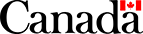Non-Contract Shipping
Request Non-Contract Shipment Refund – REST
Summary
| Name: | Request Non-Contract Shipment Refund |
|---|---|
| Reason to Call: | To request a refund for a shipment /label that you created in error. You can only request a refund for a shipment that has not been sent and has no scan events associated with the label. Please note that before we issue a refund we will verify that the request is valid—for example, by ensuring that the label has not been used. |
| Input: | Your email address and the link returned from a prior call where rel=”refund” |
| Output: | A service ticket number |
| Error Example: | A refund request has already been submitted for this shipment. Refunds take a few days to be processed. |
| Typical Prior Call: | Create Non-Contract Shipment, Get Non-Contract Shipments or Get Non-Contract Shipment |
| Typical Next Call: | None |
| Version history: | Release notes |
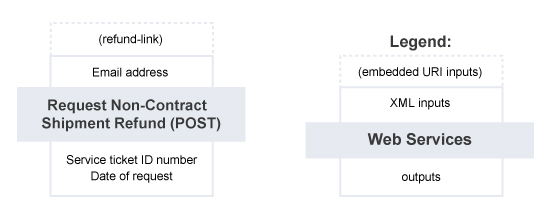
Request Non-Contract Shipment Refund – Summary of Service
Request Details
Request – Structure for Request Shipment Refund
Endpoint
Invoke the link returned from a prior call to Create Non-Contract Shipment, Get Non-Contract Shipment or Get Non-Contract Shipments where rel=”refund”.
HTTP Headers
HTTP Header Variable |
Value |
|---|---|
Accept |
application/vnd.cpc.ncshipment-v4+xml (Note: */* in place of the header value will return an error) |
Content-Type |
application/vnd.cpc.ncshipment-v4+xml (Note: */* in place of the header value will return an error) |
Authorization |
Basic {Base64 encoding of userid:password} |
Accept-language |
en-CA or fr-CA |
Body
<?xml version="1.0" encoding="utf-8"?>
<non-contract-shipment-refund-request xmlns=http://www.canadapost.ca/ws/ncshipment-v4”>
xxx
</non-contract-shipment-refund-request>
Request – Elements
The table below describes the XML input elements for Request Non-Contract Shipment Refund. For the hierarchical structure of the inputs, see the XML diagram
| Request Non-Contract Shipment Refund – Request Elements | |||
|---|---|---|---|
| Element Name | Type | Required / Optional | Description |
non-contract-shipment-refund-request |
Complex |
Required |
The overall XML structure for the request input information. |
Simple |
Required |
(Character string - up to 60 characters) |
|
Request – XML Diagram
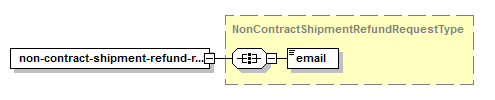
Response Details
Response – Elements
The table below describes the XML fields in the response. For the hierarchy of the response, see the XML diagram
| Request Non-Contract Shipment Refund - Response Elements | ||
|---|---|---|
| Element Name | Type | Description |
non-contract-shipment-refund-request-info |
Complex |
This is the top level of the XML structure. |
service-ticket-date |
Simple |
Date when the refund request was submitted. |
service-ticket-id |
Simple |
The service ticket ID number for your refund request. Please use this number in any communications with Canada Post regarding this refund request. Note: In the sandbox (development) environment, the same test value (0123456789) is always returned. |
Response – XML Diagram
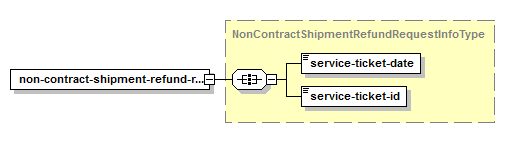
Response – Possible Error Responses
An http return code of 404 (Not found) will be returned if the shipment ID is incorrect. Other possible error responses include the following:
| Code | Description |
|---|---|
| 7292 | A refund request has already been submitted for this shipment. Refunds take a few days to be processed. |
| 7296 | The request could not be completed. You can try again later. |
See also HTTP status codes and Error messages and mitigation strategies.
Examples
Sample REST XML Request – Request Non-Contract Shipment Refund
<non-contract-shipment-refund-request xmlns="http://www.canadapost.ca/ws/ncshipment-v4";>
<email>name@example.ca</email>
</non-contract-shipment-refund-request>
Sample REST XML Response – Request Non-Contract Shipment Refund
<non-contract-shipment-refund-request-info>
<service-ticket-date>2015-10-28</service-ticket-date>
<service-ticket-id>GT12345678RT</service-ticket-id>
</non-contract-shipment-refund-request-info>