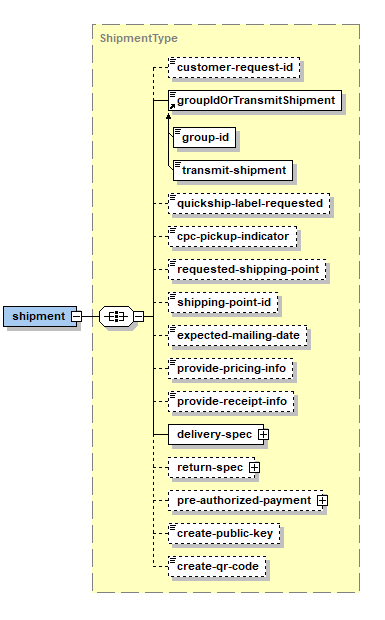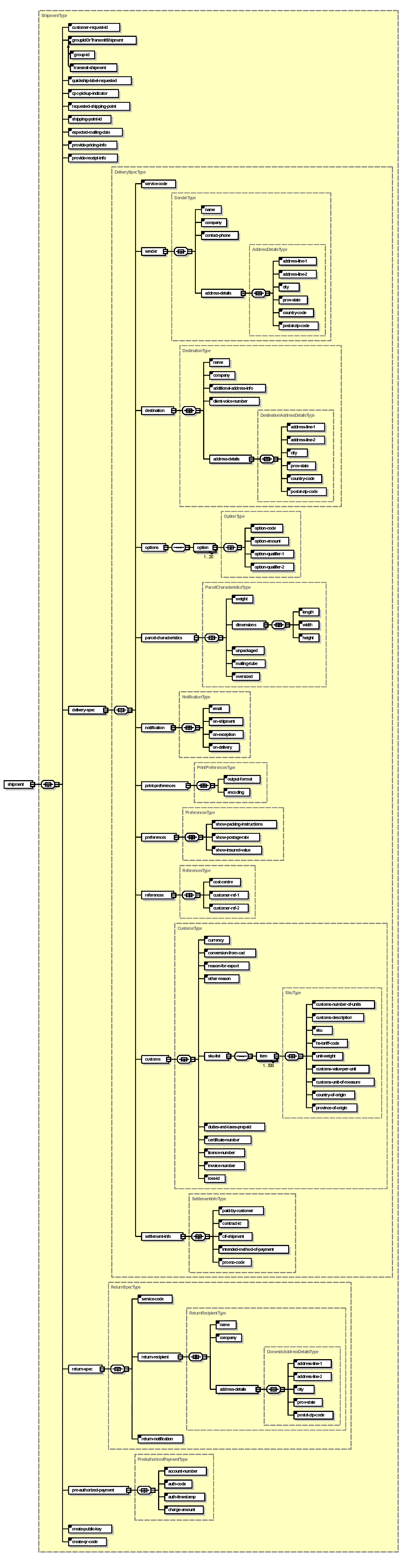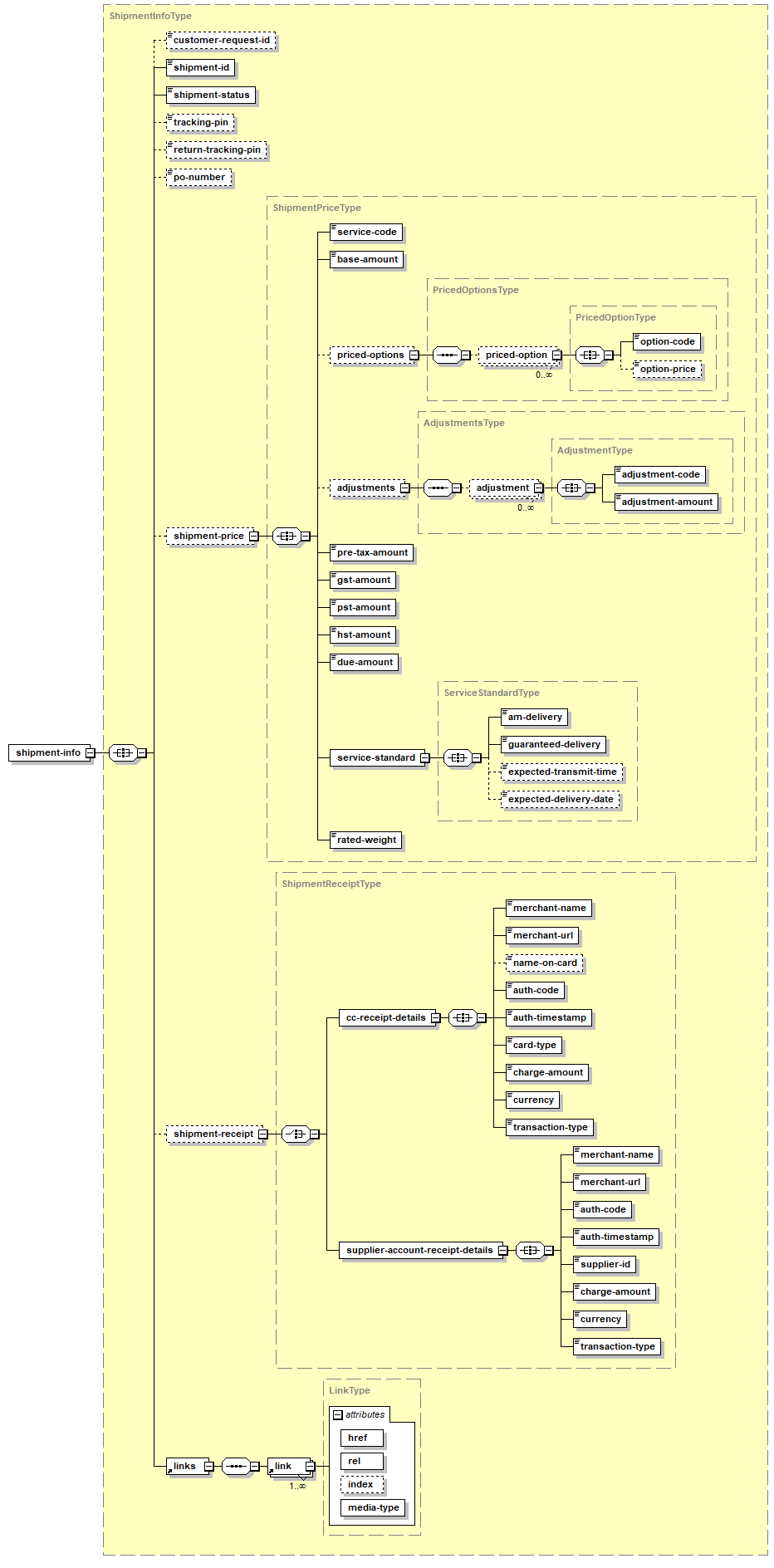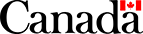Contract Shipping
Create Shipment – REST
Summary
| Name: | Create Shipment |
|---|---|
| Reason to Call: | To initiate generation of a shipping label by providing shipment details. Use of this service indicates an intention to pay for shipment of an item. |
| Input: | Group id for manifest grouping, origin and destination Postal Codes, requested shipping service, shipment characteristics, options and preferences. |
| Output: | Links to all of the information associated with the created shipment, including the parcel identification numbers (PIN) for tracking. These links will remain accessible to the client for a fixed period of time (currently 90 days), or until the shipment is voided by the client. |
| Error Example: | Country invalid, weight exceeds 30 kg |
| Typical Prior Call: | Get Rates |
| Typical Next Call: | Get Artifact |
| Optional Next Call: | Get Shipment Price, Get Shipment Details |
| Mandatory Calls to Complete Shipping Process: | Transmit Shipments - Unless your Create Shipment request includes the element transmit-shipment (which identifies a shipment that does not require a manifest for proof of payment) the shipment process is not complete until you perform a Transmit Shipments call. Transmit Shipments sends shipment data for billing and tracking to Canada Post and provides you the information you need to get a manifest (your hard-copy proof of payment required every time you have shipments for pickup or drop-off to Canada Post). We monitor all shipments that have not followed this process. Failure to comply will result in manual billing at full rates and/or a loss of your automation discount. To print your manifest, use the information provided in the response to Transmit Shipments to invoke Get Manifest and then Get Artifact. |
| Version history: | Release notes |
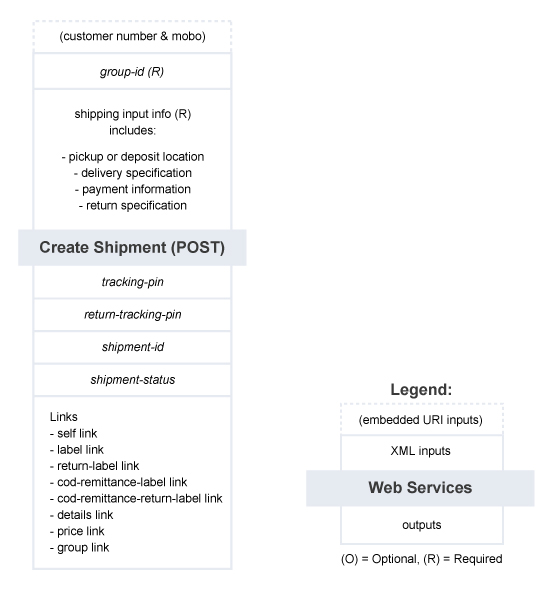
Create Shipment – Summary of Service
Request Details
Request – Structure for Create Shipment
Endpoint
POST https://XX/rs/{mailed by customer}/{mobo}/shipment |
|
|---|---|
| Replace... | With... |
XX (Development) |
ct.soa-gw.canadapost.ca* |
XX (Production) |
soa-gw.canadapost.ca |
{mailed by customer} |
your customer number* |
{mobo} |
the mailed on behalf of customer number or repeat your customer number |
*If you’re not a commercial customer of Canada Post with a contract, but you are developing a third-party shipping solution intended for commercial customers, please see important information about how to test contract shipping in our sandbox environment.
HTTP Headers
HTTP Header Variable |
Value |
|---|---|
Accept |
application/vnd.cpc.shipment-v8+xml (Note: */* in place of the header value will return an error) |
Content-Type |
application/vnd.cpc.shipment-v8+xml (Note: */* in place of the header value will return an error) |
Authorization |
Basic {Base64 encoding of userid:password} |
Accept-language |
en-CA or fr-CA |
Body
<?xml version="1.0" encoding="utf-8"?>
<shipment xmlns=”http://www.canadapost.ca/ws/shipment-v8”>
xxx
</shipment>
Request – Elements
This table describes the XML request elements for this service. For the hierarchical structure see the Request – XML diagram.
| Create Shipment – Request Elements | |||||||||||||||||||||||||||||||||||||
|---|---|---|---|---|---|---|---|---|---|---|---|---|---|---|---|---|---|---|---|---|---|---|---|---|---|---|---|---|---|---|---|---|---|---|---|---|---|
| Element Name | Type | Required / Optional | Description | ||||||||||||||||||||||||||||||||||
shipment |
complex |
required |
The top level XML element for the request input information. |
||||||||||||||||||||||||||||||||||
create-qr-code |
Simple |
Optional |
This is an optional element, used to request the QR code image of the public label in base64 format, along with contains public key label URL, and expiry date. If true, two new links are provided: publicLabel and publicKeyInfo. Note: Only applicable to 8 1/2 X 11 paper encoded in pdf |
||||||||||||||||||||||||||||||||||
create-public-key |
Simple |
Optional |
This is an optional element, used to request the public key label URL, and expiry date. If true, two new links are provided: publicLabel and publicKeyInfo Note: Only applicable to 8 1/2 X 11 paper encoded in pdf |
||||||||||||||||||||||||||||||||||
customer-request-id |
simple |
optional |
(Character String - up to 35 characters) Supplier Account vendors must use this field to provide a unique identifier for any shipment that is a pre-authorized payment request. You can also use this ID recover shipment details, such as the label, without the need for the information provided in the Create Shipment response. Instead, just use this ID in a request to Get Shipments. |
||||||||||||||||||||||||||||||||||
group-id |
simple |
conditionally required |
(Character String - up to 32 characters) This element represents the group-id number (or group name) in which to place the created shipment. The group will be created by the Canada Post service if it does not exist. Must be prefixed by the version number of the namespace you are using, The group-id element is required unless transmit-shipment is provided, in which case group-id must not be provided. Do not create a unique group for each individual shipment. The purpose of a group-id is to group several shipments together to include on the same manifest. For example, grouping is useful in the following scenarios:
Note: domestic, U.S., and international shipments will be placed on separate manifests even if they contain the same group-id. Performance limitations
System limitations
|
||||||||||||||||||||||||||||||||||
transmit-shipment |
Simple |
conditionally required |
{true} Contained within shipment. Must be prefixed by the version number of the namespace you are using, This element identifies a shipment where no manifest is required for proof of payment. This shipment will be transmitted immediately and a subsequent Transmit Shipments call is not required. Use this element if you ship fewer than 50 parcels per day from multiple locations using one of these business models:
When this element is set to true, you will be charged immediately once your Create Shipment request is complete. Your shipment cannot be voided. Important: If you use traditional contract shipping and manifest processes (e.g. you ship more than 50 parcels per day from a central warehouse), this process is not for you. You must continue to use the regular manifest process. Failure to do so will result in refusal of your shipment until you produce the required manifests. If you are a non-contract shipping customer who uses contract shipping web services, you must provide this element. |
||||||||||||||||||||||||||||||||||
quickship-label-requested |
Simple |
Optional |
{true} Use this element if you already have a domestic parcel with the recipient’s name and address on it, but you want to create an additional label to affix to the parcel for tracking purposes. Set this element to true, and, for billing purposes, provide the country code (must be CA) and the postal code, in the destination structure. A label that contains a tracking barcode and the words “Quick Ship – Refer to Address Label/Expédition rapide – Reportez-vous à l’étiquette d’adresse” will be created. Only provide this parameter when you want a Quick Ship label (i.e. do not provide when false). |
||||||||||||||||||||||||||||||||||
requested-shipping-point |
simple |
conditionally required |
(6-character alphanumeric string) Must be in valid Postal Code format e.g. A9A9A9 Pattern is [A-Z]\d[A-Z]\d[A-Z]\d Postal Code of the location where your shipments are picked up. The Postal Code you provide is used for pricing purposes. If you deposit your shipments yourself, you have 2 choices:
Note: Using requested-shipping-point to indicate your deposit location postal code will be discontinued in a future release. If you deposit your shipments yourself, we recommend using the shipping-point-id element. Mandatory when cpc-pickup-indicator is provided. Mutually exclusive with shipping-point-id, but one of the two must be provided You will be asked to provide the requested-shipping-point again in your Transmit Shipments request. If you use a different Postal Code, it may result in a price adjustment depending on the difference in distance between the two locations. |
||||||||||||||||||||||||||||||||||
cpc-pickup-indicator |
simple |
Optional |
(true) Set this element to true if your shipments are picked up by Canada Post or a third party. Provide the Postal Code of your pickup location in requested-shipping-point. Omit this element if you deposit your shipments yourself. Mutually exclusive with shipping-point-id. You must also set this element to true in your Transmit Shipments request. Note: In a future release it will become mandatory to explicitly identify whether your shipment is picked up by Canada Post (by providing both this indicator and requested-shipping-point) or deposited at a Canada Post site (by providing shipping-point-id). We recommend preparing for this change by providing this indicator (and requested-shipping-point) if your shipment is picked up by Canada Post. |
||||||||||||||||||||||||||||||||||
shipping-point-id |
simple |
conditionally required |
(4-character alphanumeric string) If you deposit your items at a Post Office or other Canada Post facility, provide the site number of the deposit location. Look up the site number using Find a Deposit Location. This information is used for pricing. You will also be asked to provide the shipping-point-id in your Transmit Shipments request. Enter the same site number or pricing may be affected. Mutually exclusive with requested-shipping-point but one of the two must be provided. Note: If you deposit your items yourself, we recommend using this element rather than the requested-shipping-point element to indicate your deposit location. |
||||||||||||||||||||||||||||||||||
expected-mailing-date |
simple |
optional |
(YYYY-MM-DD - date format) Note: You can omit this element. It will be used in a future release. All shipments are priced as per the current shipment date and are re-priced at time of transmit if transmitted at a later date. |
||||||||||||||||||||||||||||||||||
provide-pricing-info |
simple |
optional |
{true} This element identifies that you want the shipment-price structure included in the response to this call. It will result in a larger payload but eliminates the need for a subsequent call to Get Shipment Price. Only applicable to a shipment where transmit-shipment=true. Only provide this parameter if you want pricing details in the response (i.e., do not provide when false). |
||||||||||||||||||||||||||||||||||
provide-receipt-info |
simple |
optional |
{true} This element identifies that you want the shipment-receipt structure included in the response to this call. It will result in a larger payload but eliminates the need for a subsequent call to Get Shipment Receipt. Only applicable to a shipment where transmit-shipment=true that is paid by credit card or Supplier Account. Only provide this parameter if you want receipt details in the response (i.e., do not provide when false). |
||||||||||||||||||||||||||||||||||
delivery-spec |
complex |
required |
Provides a description of the delivery request details, including recipient, service-code, sender, options, item specification, notification-info and reference-ids. |
||||||||||||||||||||||||||||||||||
service-code |
simple |
Required |
(Character String - up to 32 characters) Must be a valid code representing the Canada Post delivery service used for shipping the item. The most frequently used codes are listed below.
(Note - These delivery services and their codes can be discovered by calling the Get Rates and Discover Services web services described in Rating) |
||||||||||||||||||||||||||||||||||
sender |
complex |
required |
This structure contains data about the sender that will appear in the “From” address of the label. Blank fields will be removed for address formatting. Note: sender address must be domestic. |
||||||||||||||||||||||||||||||||||
name |
simple |
optional |
(Character String - up to 44 characters) Contact name of the sender. |
||||||||||||||||||||||||||||||||||
company |
simple |
required |
(Character String - up to 44 characters) Company name of the sender. |
||||||||||||||||||||||||||||||||||
contact-phone |
simple |
required |
(Character String - up to 25 characters) Contact phone number of the sender. |
||||||||||||||||||||||||||||||||||
address-details |
complex |
required |
Contains the address data about the sender. Blank address fields will be removed for formatting the labels. Note: sender address must be domestic. |
||||||||||||||||||||||||||||||||||
address-line-1 |
simple |
required |
(Character String - up to 44 characters) Address of the sender. |
||||||||||||||||||||||||||||||||||
address-line-2 |
simple |
optional |
(Character String - up to 44 characters) Address line 2 of the sender. |
||||||||||||||||||||||||||||||||||
city |
simple |
required |
(Character String - up to 40 characters) City of sender. |
||||||||||||||||||||||||||||||||||
prov-state |
simple |
required |
(Character String - up to 20 characters) Province of sender. Use standard Canadian province codes. |
||||||||||||||||||||||||||||||||||
country-code |
simple |
required |
(2-character valid country code) Country code of sender. Must be CA. |
||||||||||||||||||||||||||||||||||
postal-zip-code |
simple |
required |
(6-character alphanumeric) Must be in valid postal code format e.g. A9A9A9 Pattern is [A-Z]\d[A-Z]\d[A-Z]\d |
||||||||||||||||||||||||||||||||||
destination |
complex |
required |
This element should always contain the address of the mail recipient, even if you are using the Deliver to Post Office option.
Blank fields will be removed in the address formatting. |
||||||||||||||||||||||||||||||||||
name |
simple |
conditionally required |
(Character String – up to 44 characters) Contact name of the recipient at the destination. If the Deliver to Post Office option is used, the name element must be present for the destination. Not required when quickship-label-requested is true. When shipping outside of Canada, at least one of name or company is required to comply with international customs regulations. |
||||||||||||||||||||||||||||||||||
company |
simple |
conditionally required |
(Character String – up to 44 characters) Company name of the recipient at the destination. When shipping outside of Canada, at least one of name or company is required to comply with international customs regulations. |
||||||||||||||||||||||||||||||||||
additional-address-info |
simple |
optional |
(Character String – up to 44 characters) Additional address information for the destination. This information is printed directly above address line 1 on the shipping label. |
||||||||||||||||||||||||||||||||||
client-voice-number |
simple |
conditionally required |
(Character String – up to 25 characters) Phone number at the destination. Not required for domestic shipments unless the Deliver to Post Office option has been selected. Note: In addition to numbers, the following characters are also accepted in this field:
|
||||||||||||||||||||||||||||||||||
address-details |
complex |
required |
Contains the address data the destination of the shipment. Blank fields will be removed for formatting the labels. |
||||||||||||||||||||||||||||||||||
address-line-1 |
simple |
conditionally required |
(Character String – up to 44 characters) Address at the destination. Not required when quickship-label-requested is true; mandatory otherwise. |
||||||||||||||||||||||||||||||||||
address-line-2 |
simple |
optional |
(Character String – up to 44 characters) Address line 2 for the destination. |
||||||||||||||||||||||||||||||||||
city |
simple |
conditionally required |
(Character String – up to 40 characters) Destination city. Optional for international shipments. Required for domestic and U.S.A. shipments. Not required when quickship-label-requested is true. |
||||||||||||||||||||||||||||||||||
prov-state |
simple |
conditionally required |
(Character String – up to 20 characters) Province or state for the destination. Use:
Optional for international shipments. Required for domestic and U.S.A. shipments (except when quickship-label-requested is true). |
||||||||||||||||||||||||||||||||||
country-code |
simple |
required |
(2-character valid country code) Must be CA when quickship-label-requested is true. |
||||||||||||||||||||||||||||||||||
postal-zip-code |
simple |
conditionally required |
Can be one of the following:
Required for countries that require a Postal Code or zip code (e.g. Canada, U.S.A.) Postal Code or zip code at the destination. |
||||||||||||||||||||||||||||||||||
options |
complex |
optional |
Contains options for the delivery service-code such as insurance, COD, etc. |
||||||||||||||||||||||||||||||||||
option |
complex |
conditionally required |
May occur 1 … 20 times. At least 1 occurrence is required if the corresponding parent XML element "options" exists. A selection of a shipping option (e.g. COD, insurance, etc.) |
||||||||||||||||||||||||||||||||||
option-code |
simple |
conditionally required |
(Alphanumeric String of up to 10 letters/digits) Required if the corresponding parent XML element "option" exists. This is the option code indicating which option applies to this shipment. Valid option codes are as follows SO - Signature Note: The D2PO option indicates that the parcel will be delivered directly to a nearby Post Office. For the D2PO option, the following XML elements are required:
Note: If you select Collect on Delivery (COD), specify Card for Pickup (HFP) or Deliver to Post Office (D2PO). This is to facilitate the collection of COD funds at a post office. If not specified, the system will default to HFP. Non-delivery handling codes |
||||||||||||||||||||||||||||||||||
option-amount |
simple |
conditionally required |
(Numeric field of pattern 6.2 e.g. 999999.99) Required if the corresponding parent XML element "option" exists and depending on the value of option-code. e.g., For COV option, this is the amount of insurance coverage to be purchased. For COD option, this is the base amount to collect on delivery (shipping costs may also be added by the system as described below in option-qualifier-1). On U.S. and international shipments, do not provide if you want the system to calculate the maximum allowable coverage (see option-qualifier-1 below). |
||||||||||||||||||||||||||||||||||
option-qualifier-1 |
simple |
optional |
boolean – {true, false} Can be used to provide a qualifier for the COD or COV options. To indicate if the COD amount is to include the shipping cost or not:
To use with the COV option on U.S. and international shipments to indicate that the system can apply the maximum allowable coverage amount, which would equal the total value of your goods, up to the allowable maximum for product and country:
False is the default if the qualifier is not provided. |
||||||||||||||||||||||||||||||||||
option-qualifier-2 |
simple |
conditionally required |
{Character String up to 12 characters} Required if the corresponding parent XML element "option" exists and the option-code is one that requires a 2nd qualifier. Currently, the options requiring a 2nd qualifier are: Deliver to Post Office |
||||||||||||||||||||||||||||||||||
parcel-characteristics |
complex |
required |
Describes the characteristics of the parcel. |
||||||||||||||||||||||||||||||||||
weight |
simple |
required |
(Numeric field of pattern 3.3 e.g. 999.999) Total package weight in kg. |
||||||||||||||||||||||||||||||||||
dimensions |
complex |
optional |
Contains the physical dimensions of the parcel, which can be used to make a more accurate determination of shipping cost. |
||||||||||||||||||||||||||||||||||
length |
simple |
conditionally required |
(Numeric field of pattern 3.1 e.g. 999.9 pattern) Length of parcel in cm. Required if the corresponding parent XML element "dimensions" exists. If specified, a more accurate price can be derived. |
||||||||||||||||||||||||||||||||||
width |
simple |
conditionally required |
(Numeric field of pattern 3.1 e.g. 999.9 pattern) Width of parcel in cm. Required if the corresponding parent XML element "dimensions" exists. If specified, a more accurate price may be derived. |
||||||||||||||||||||||||||||||||||
height |
simple |
conditionally required |
(Numeric field of pattern 3.1 e.g. 999.9 pattern) Height of parcel in cm. Required if the corresponding parent XML element "dimensions" exists. If specified, a more accurate price may be derived. |
||||||||||||||||||||||||||||||||||
unpackaged |
simple |
optional |
{true, false} Indicates whether a shipment is unpackaged or not. For example, auto tires may be an example of an unpackaged shipment. |
||||||||||||||||||||||||||||||||||
mailing-tube |
simple |
optional |
{true, false} Indicates whether a shipment is contained in a mailing tube. e.g. a poster tube |
||||||||||||||||||||||||||||||||||
oversized |
simple |
optional |
{true, false} Indicates whether the parcel is oversized or not. Note: If parcel dimensions have been provided, then this element will be automatically determined (as either true or false) based on the parcel dimensions (regardless of whether you include a value for the "oversized" element field). However, if no dimensions are provided, then you can specify that a parcel is oversized (or not) using this element. |
||||||||||||||||||||||||||||||||||
notification |
complex |
conditionally required |
Contains client preferences with respect to email notification for tracking events e.g. delivery. This element is required if the Deliver to Post Office (D2PO) option has been selected. For Deliver to Post Office, the email indicated within notification will be used to notify the customer that their parcel is ready for pickup. |
||||||||||||||||||||||||||||||||||
simple |
conditionally required |
(Character String - up to 60 characters) Must be a valid email address. Pattern is (['_A-Za-z0-9\-\+])(\.['_A-Za-z0-9\-\+])@([A-Za-z0-9-])(\.[A-Za-z0-9-])(\.[A-Za-z]{2,}) This element is required if the notification element exists. Email address to receive automatic tracking updates. |
|||||||||||||||||||||||||||||||||||
on-shipment |
simple |
conditionally required |
{true, false} This element is required if the notification element exists. Indicates whether you wish to receive an email notification upon shipment of the parcel. |
||||||||||||||||||||||||||||||||||
on-exception |
simple |
conditionally required |
{true, false} This element is required if the notification element exists. Indicates whether you wish to receive an email notification on exceptions. |
||||||||||||||||||||||||||||||||||
on-delivery |
simple |
conditionally required |
{true, false} This element is required if the notification element exists. Indicates whether you wish to receive an email notification upon delivery of the parcel. |
||||||||||||||||||||||||||||||||||
print-preferences |
complex |
optional |
Contains print preferences for the labels. |
||||||||||||||||||||||||||||||||||
output-format |
simple |
optional |
{8.5x11, 4x6} 8.5x11 indicates paper and 4x6 indicates thermal. |
||||||||||||||||||||||||||||||||||
| encoding | simple | optional | {PDF, ZPL} Use this field to specify the output format for your shipping label: PDF or ZPL II. If not provided, PDF will be selected by default. If you choose ZPL, the response from a Get Artifact call will include a file containing ZPL II printer commands. You will then need to either code a solution or use an application to stream the commands directly to a thermal printer. For ZPL II labels, your printer must support truncation. Use our sample code to test your printer’s ability to truncate text. ZPL is only available on thermal paper so <output-format> must be 4x6. |
||||||||||||||||||||||||||||||||||
preferences |
complex |
required |
Contains a number of preferences with respect to printing labels, etc. |
||||||||||||||||||||||||||||||||||
show-packing-instructions |
simple |
required |
{true, false} Indicates whether packing instructions are to be rendered on the label. |
||||||||||||||||||||||||||||||||||
show-postage-rate |
simple |
conditionally required |
{true, false} Indicates whether the postal rate is to be shown on the label. This element is required only for U.S.A. and international shipments. |
||||||||||||||||||||||||||||||||||
show-insured-value |
simple |
conditionally required |
{true, false} Indicates whether the insured value is to be shown on the label. This element is required only for insured U.S.A. and international shipments. |
||||||||||||||||||||||||||||||||||
references |
complex |
optional |
Contains reference fields that you assign. You can assign these alternate (possibly unique) identification numbers to the shipment for any purpose useful to you. |
||||||||||||||||||||||||||||||||||
cost-centre |
simple |
optional |
(Character String - up to 30 characters) This is a value you assign for use by your applications. The value you enter here will appear on your invoice and in the PosteCS secure email that we use to send your invoice. |
||||||||||||||||||||||||||||||||||
customer-ref-1 |
simple |
optional |
(Character String - up to 35 characters) This is a user-defined value available for use by your applications. (e.g. you could use this field as an internal "order id"). The value you enter here will appear on the shipping label, in Track and – for customers who subscribe to our Automated Parcel Tracking service – in your APT file. |
||||||||||||||||||||||||||||||||||
customer-ref-2 |
simple |
optional |
(Character String - up to 35 characters) This is a user-defined value available for use by your applications. The value you enter here will appear on the shipping label, in Track and – for customers who subscribe to our Automated Parcel Tracking service – in your APT file. |
||||||||||||||||||||||||||||||||||
customs |
complex |
optional |
Contains information to be printed on the label to facilitate passing through customs at international borders. |
||||||||||||||||||||||||||||||||||
currency |
simple |
conditionally required |
(Character String - 3 alphabetic characters) This is the currency of the receiving country. The currency code is converted to uppercase, if not already. Value must be:
Required if the corresponding parent XML element "customs" exists. |
||||||||||||||||||||||||||||||||||
conversion-from-cad |
simple |
conditionally required |
(Numeric field of pattern 3.3 i.e. 999.999) The conversion rate from the Canadian dollar to the currency you entered in the currency element above; for example, if you used USD as the target currency and $1.00 CAD = $0.85 USD, the conversion rate is 0.85. Required if the corresponding parent XML element "customs" exists and the currency is not CAD. |
||||||||||||||||||||||||||||||||||
reason-for-export |
simple |
conditionally required |
(3 characters) A code that represents the reason for export, which assists with border crossing. The codes and their meanings are as follows: DOC = document Required if the corresponding parent XML element "customs" exists. |
||||||||||||||||||||||||||||||||||
other-reason |
simple |
conditionally required |
(Character String - minimum 4 characters; maximum 44 characters) Contains the reason for export. Required if the element reason-for-export is "other". |
||||||||||||||||||||||||||||||||||
duties-and-taxes-prepaid |
simple |
optional |
Reserved for future use. |
||||||||||||||||||||||||||||||||||
certificate-number |
simple |
optional |
(Character String – up to 10 characters) If required by customs at the destination, the number of the government/agency certificate or permit. |
||||||||||||||||||||||||||||||||||
licence-number |
simple |
optional |
(Character String – up to 10 characters) If required by customs at the destination, the number of the government/agency import or export licence. |
||||||||||||||||||||||||||||||||||
invoice-number |
simple |
optional |
(Character String – up to 10 characters) If required by customs at the destination, the commercial invoice number. |
||||||||||||||||||||||||||||||||||
ioss-id |
simple |
optional |
(Character String up to 13 characters) Optional field to enter Tax Registration Numbers or IDs (e.g. Tax ID, IRS No., VAT, IOSS number) for electronic transmission to the receiving post. Note: IOSS should be entered as IMxxxxxxxxxx. |
||||||||||||||||||||||||||||||||||
sku-list |
complex |
required |
Required if the corresponding customs parent element exists. Contains the list of unique types of items that are contained within this shipment, as well as information about them. Each item type may have a quantity of 1 or more. This information is printed on the manifest label to assist with processing of the parcel at customs. |
||||||||||||||||||||||||||||||||||
item |
complex |
required |
At least one instance of item must exist. There is a limit of 500 item elements under a sku-list. Contains the information about the item type (number of units, value per unit, etc.) that are contained in this shipment. |
||||||||||||||||||||||||||||||||||
customs-number-of-units |
simple |
conditionally required |
(Numeric field of four digits e.g. 9999) Required if the corresponding parent XML element "item" exists. The number of units in the parcel. |
||||||||||||||||||||||||||||||||||
customs-unit-of-measure |
simple |
optional |
(Three-character ISO code) Identifies the unit of measure for the customs-number-of-units.
|
||||||||||||||||||||||||||||||||||
customs-description |
simple |
conditionally required |
(Character String - up to 45 characters) Required if the corresponding parent XML element "item" exists. A customs description of the item. |
||||||||||||||||||||||||||||||||||
sku |
simple |
optional |
(Character String - up to 15 characters) A customs sku number or sku name for the item Note: Version 6 only permits up to 15 characters. Previous versions allow up to 44 characters, but data will be truncated at 15 characters. The length limitations are necessary to comply with international customs regulations. |
||||||||||||||||||||||||||||||||||
hs-tariff-code |
simple |
optional |
(Numeric field of the general form 9999.99.99.99) Pattern is \d{4}(\.\d{2}(\.\d{2}(\.\d{2})?)?)? The tariff code for the item. |
||||||||||||||||||||||||||||||||||
unit-weight |
simple |
conditionally required |
(Numeric field of pattern 2.3 e.g. 99.999) Required if the corresponding parent XML element "item" exists. The unit weight of the item in kg. |
||||||||||||||||||||||||||||||||||
customs-value-per-unit |
simple |
conditionally required |
(Numeric field of pattern 5.2 e.g. 99999.99) Required if the corresponding parent XML element "item" exists. The value per unit in Canadian currency of the item. |
||||||||||||||||||||||||||||||||||
country-of-origin |
simple |
optional |
(2-character valid country code) The country of origin of the corresponding item. Provide this if the corresponding parent XML element "item" exists (and if the country of origin is known). If the country of origin is not known, the element can be omitted. |
||||||||||||||||||||||||||||||||||
province-of-origin |
simple |
conditionally required |
(2-character valid province code) Required if country of origin is Canada. The province of origin of the goods. |
||||||||||||||||||||||||||||||||||
settlement-info |
complex |
required |
This structure contains the customer details for settlement of payment, including payment-method, customer, mailed-on-behalf-of-customer. |
||||||||||||||||||||||||||||||||||
paid-by-customer |
simple |
optional |
(10-digit numeric) paid-by-customer numbers are 10 digits. If the number you provide has fewer than 10 digits, the system will add leading zeros to increase the length to 10. The customer number of the customer who will be billed for the shipment. This is typically the same as the "mailed on behalf of" customer unless a Central Payer relationship has been identified to Canada Post. If it is not supplied, it defaults to mailed-on-behalf-of. |
||||||||||||||||||||||||||||||||||
contract-id |
simple |
conditionally required |
(10-digit numeric) Contract-id numbers are 10 digits. If the number you provide has fewer than 10 digits, the system will add leading zeros to increase the length to 10. Required to identify contract discounts if the intended method of payment is Account. |
||||||||||||||||||||||||||||||||||
| cif-shipment | simple | optional |
{true} If you have shipments that originate outside of Canada, but are being delivered directly to a Canada Post plant, use this element to identify these shipments as continuous inbound freight (CIF). This option allows you to be eligible for Canadian sales tax exemptions. You will need to provide Canada Post with documentation that shows proof of origin, such as a Canadian customs document or bill of lading. Only provide this parameter when the shipment is CIF (i.e. do not provide when false). |
||||||||||||||||||||||||||||||||||
intended-method-of-payment |
simple |
required |
Character String – up to 15 characters This element indicates the customer’s method of payment for a shipment where no manifest is required (transmit-shipments=true), or the intended method of payment otherwise (the actual method of payment being in the subsequent Transmit Shipments). Valid values for intended-method-of-payment are:
|
||||||||||||||||||||||||||||||||||
promo-code |
simple |
optional |
Character String – up to 10 characters. Promotional discount code. Note that a promotion code is only valid for a certain period and product. Your entry will be converted to uppercase (i.e, you can use lowercase or a mix of lower or upper case and will get the same result). Note: Promotion Code DEVPROTEST can be used to test this functionality in the sandbox environment. This promo code is only valid in the sandbox environment and for the following products:
|
||||||||||||||||||||||||||||||||||
return-spec |
complex |
optional |
Contains the return delivery request details, including return recipient, label-count, service-code and reference-ids. If this element is absent, no return shipping label is required. |
||||||||||||||||||||||||||||||||||
service-code |
simple |
required |
(Character String - up to 32 characters) Must be a valid code representing the Canada Post delivery service used for shipping the item. The most frequently used codes are listed below.
(Note - These delivery services and their codes can be discovered by calling the Get Rates and Discover Services web services described in Rating) |
||||||||||||||||||||||||||||||||||
return-recipient |
complex |
conditionally required |
Required if the corresponding parent XML element “return-spec” exists. The return-recipient structure provides the shipping details (e.g. address) for the return delivery as it shows on the return label. |
||||||||||||||||||||||||||||||||||
name |
simple |
optional |
(Character String - up to 44 characters) Contact name of the return-recipient. |
||||||||||||||||||||||||||||||||||
company |
simple |
optional |
(Character String - up to 44 characters) Company name of the return-recipient. |
||||||||||||||||||||||||||||||||||
address-details |
complex |
conditionally required |
Required if the parent element return-recipient exists (based on whether you have specified the need for a return address) Contains the address data about return-recipient. Blank fields will be removed in address fields for formatting the labels. |
||||||||||||||||||||||||||||||||||
address-line-1 |
simple |
required |
(Character String - up to 44 characters) Address line 1 of return-recipient. |
||||||||||||||||||||||||||||||||||
address-line-2 |
simple |
optional |
(Character String - up to 44 characters) Address line 2 of return-recipient. |
||||||||||||||||||||||||||||||||||
city |
simple |
conditionally required |
(Character String - up to 40 characters) City of return-recipient. Optional for international shipments. Required for domestic and U.S.A. shipments. |
||||||||||||||||||||||||||||||||||
prov-state |
simple |
conditionally required |
(Character String - up to 20 characters) Province of cod-remittance. Use standard Canadian province code. Optional for international shipments. Required for domestic and U.S.A. shipments. |
||||||||||||||||||||||||||||||||||
postal-zip-code |
simple |
conditionally required |
6-character alphanumeric Canadian Postal Code for the return-recipient address. (A9A9A9) |
||||||||||||||||||||||||||||||||||
return-notification |
simple |
optional |
(Character String - up to 60 characters) Pattern is (['_A-Za-z0-9\-\+]+)(\.['_A-Za-z0-9\-\+]+)*@([A-Za-z0-9-]+)(\.[A-Za-z0-9-]+)*(\.[A-Za-z]{2,5}) The email address that an on-delivery notification will be sent to when the return shipment is delivered. |
||||||||||||||||||||||||||||||||||
pre-authorized-payment |
complex |
optional |
Supplier Account providers can pre-authorize payment using the Supplier Account of their customer. Important: This functionality can only be used by Canada Post approved Supplier Account providers, and only on a shipment where no manifest is required. |
||||||||||||||||||||||||||||||||||
account-number |
simple |
required |
(Character string – up to 16 characters) The account number from which the amount will be withdrawn; will be used for reconciliation. |
||||||||||||||||||||||||||||||||||
auth-code |
simple |
required |
(Character string – up to 16 characters) The authorization code from the supplier; will be used for reconciliation. |
||||||||||||||||||||||||||||||||||
auth-timestamp |
simple |
required |
The authorization date and time; will be used for reconciliation. |
||||||||||||||||||||||||||||||||||
charge-amount |
simple |
required |
The amount authorized in Canadian dollars; must match the total charges that will be calculated. Format 9999999.99 (leading zeroes not required). |
||||||||||||||||||||||||||||||||||
Request – XML Diagram
The following is the hierarchical structure of the XML to be used for input to Create Shipment.
Response Details
Response – Elements
The following table describes the XML fields in the response.
For a detailed view of the hierarchy of the response, see the diagram below.
| Create Shipment - Detailed View of Response Elements | ||
|---|---|---|
| Element Name | Type | Description |
| shipment-info | Complex | This is the top level of the XML structure. |
| customer-request-id | Simple | Your unique transaction ID, if you supplied it in your request. |
| shipment-id | Simple | (Alphanumeric String - up to 32 letters/digits) Contained within shipment-info. A unique identifier for the shipment. This can be used in any future calls to Transmit Shipments to indicate that this shipment is to be excluded from the transmit. |
| shipment-status | Simple | (Character String - up to 14 Characters) Valid values are
Contained within shipment-info. Indicates the current status of the shipment. |
| tracking-pin | Simple | (Numeric - up to 16 digits) Contained within shipment-info. This is the tracking PIN for the shipment. The tracking PIN can be used as input to other parcel web service calls such as Get Tracking Details. |
| return-tracking-pin | Simple | (Numeric - up to 16 digits) Contained within shipment-info This is the tracking PIN for the return shipment. The tracking PIN can be used as input to other parcel web service calls such as Get Tracking Details. |
| po-number | Simple | The Canada Post Purchase Order number; only applicable and returned on a shipment where no manifest is required for proof of payment. |
| shipment-price | Complex | This structure will only be returned on a shipment where no manifest is required and where the provide-pricing-info element was set to true in the request. It contains the same elements provided in the response to Get Shipment Price. |
| shipment-receipt | Complex | This structure will only be returned on a shipment where no manifest is required and was paid for by credit card or Supplier Account. It contains the same elements provided in the response to Get Shipment Receipt. Please note that the same dummy values are always returned in the sandbox environment (AA1111 for auth-code, for example). |
| links | Complex | Contained within shipment-info. This structure represents a list of links to information relating to the shipment that was created. |
| link | Complex | Contained within links. May occur 1 .. N times (Note: the xml element link is designated as "Complex" because it contains a number of attributes, and according to the official XML definition, any element that contains attributes is Complex. The link element does not contain any sub-elements) The links structure contains a number of link elements. These allow the user to separately retrieve the different results of the Create Shipment service, and/or invoke different additional functions on the shipment that was created. Each link represents a link to one of the web services. See Provided endpoints for a description of link attributes. Several links will be returned and each will have a unique rel type:
|
Response – XML Diagram
The following diagram shows the XML structure of the response to the Create Shipment service.
Response – Possible Error Responses
In the case of an application error, the XML body will have an error message structure rather than the success response, but the HTTP code will be 200. Possible error responses include the following:
| Code | Description |
|---|---|
1156 |
Address Line 1 is a mandatory field. |
1157 |
City is mandatory when shipping to Canada or USA. |
1159 |
Province is mandatory when shipping to Canada, and State is mandatory when shipping to USA. |
1459 |
The Reason for Export code value is not valid (Note: As of April 2016, gift is no longer valid). |
1702 |
The Contract Number is not associated to the Mailed on Behalf of Customer Number in the CPC accounting system on the mailing date. |
1711 |
Please select a different Method of Payment. Can only be creditcard or account. |
1719 |
The coverage amount cannot exceed the total value of your goods, up to the maximum allowable for the product and country. |
7230 |
The Deliver to Post Office option is not allowed in Quick Ship mode because it requires complete recipient name and address information. |
7282 |
At least one of Recipient Name or Company Name is required per Customs regulations. |
| 7285 | As you must provide a manifest when you induct Continuous Inbound Freight (CIF) shipments, you cannot set transmit-shipment to true for these shipments. |
| 7289 | The selected service is not valid for the specified customer and/or contract. |
| 7311 | The pre-authorized amount does not match the calculated charges. |
| 7312 | No default Supplier Account is specified in your Canada Post profile. |
| 7313 | Supplier Account payment can only be submitted by the account provider or an authorized user. |
| 7314 | Request ID already exists; it must be unique when provided. |
| 7315 | customer-request-id is mandatory on a request with pre-authorized payment. |
| 7316 | A pre-authorized payment is only valid with transmit-shipment = true and method of payment = SupplierAccount. |
| 7317 | The issuer of the default Supplier Account in your Canada Post online profile does not match the platform you are using. |
| 7322 | The currency code is not a valid 3-digit ISO currency code (such as USD). |
9186 |
Only one of shipping-point-id or requested-shipping-point can be provided. |
9187 |
requested-shipping-point is mandatory when cpc-pickup-indicator is provided. |
9188 |
shipping-point-id is not valid. |
9189 |
requested-shipping-point and shipping-point-id are mutually exclusive. |
| 9191 | ZPL is a language for thermal printers. You can therefore only use it with 4x6 thermal paper. |
See the full list of error messages and mitigation strategies.
Examples
Sample REST XML Request – Create Shipment
<shipment xmlns="http://www.canadapost.ca/ws/shipment-v8">
<group-id>grp1</group-id>
<requested-shipping-point>K2B8J6</requested-shipping-point>
<cpc-pickup-indicator>true</cpc-pickup-indicator>
<delivery-spec>
<service-code>DOM.EP</service-code>
<sender>
<name>Bob</name>
<company>CGI</company>
<contact-phone>1 (450) 823-8432</contact-phone>
<address-details>
<address-line-1>502 MAIN ST N</address-line-1>
<city>MONTREAL</city>
<prov-state>QC</prov-state>
<country-code>CA</country-code>
<postal-zip-code>H2B1A0</postal-zip-code>
</address-details>
</sender>
<destination>
<name>Jain</name>
<company>CGI</company>
<address-details>
<address-line-1>23 jardin private</address-line-1>
<city>Ottawa</city>
<prov-state>ON</prov-state>
<country-code>CA</country-code>
<postal-zip-code>K1K4T3</postal-zip-code>
</address-details>
</destination>
<options>
<option>
<option-code>DC</option-code>
</option>
</options>
<parcel-characteristics>
<weight>20</weight>
<dimensions>
<length>6</length>
<width>12</width>
<height>9</height>
</dimensions>
<mailing-tube>false</mailing-tube>
</parcel-characteristics>
<notification>
<email>john.doe@yahoo.com</email>
<on-shipment>true</on-shipment>
<on-exception>false</on-exception>
<on-delivery>true</on-delivery>
</notification>
<print-preferences>
<output-format>8.5x11</output-format>
</print-preferences>
<preferences>
<show-packing-instructions>true</show-packing-instructions>
<show-postage-rate>false</show-postage-rate>
<show-insured-value>true</show-insured-value>
</preferences>
<settlement-info>
<contract-id>0040662505</contract-id>
<intended-method-of-payment>Account</intended-method-of-payment>
</settlement-info>
</delivery-spec>
</shipment>
Note: the HTTP endpoint link and Content-value should not be hardcoded. Rather, these values are provided as outputs from the Create Shipment and Get Shipment services.
Sample REST XML Response – Create Shipment
<shipment-info>
<shipment-id>347881315405043891</shipment-id>
<shipment-status>created</shipment-status>
<tracking-pin>12345</tracking-pin>
<links>
<link rel="self" href="https://XX/rs/111111111/2222222222/shipment/347881315405043891" media-type="application/vnd.cpc.shipment-v8+xml"></link>
<link rel="details" href="https://XX/rs/111111111/2222222222/shipment/347881315405043891/details" media-type="application/vnd.cpc.shipment-v8+xml"></link>
<link rel="group" href="https://XX/rs/111111111/2222222222/shipment?groupid=bobo" media-type="application/vnd.cpc.shipment-v8+xml"></link>
<link rel="price" href="https://XX/rs/111111111/2222222222/shipment/347881315405043891/price" media-type="application/vnd.cpc.shipment-v8+xml"></link>
<link rel="label" href="https://XX/rs/artifact/11111111/5555555/0" media-type="application/pdf" index="0"></link>
</links>
</shipment-info>