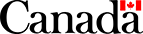Contract Shipping
Get Groups – REST
Summary
| Name: | Get Groups |
|---|---|
| Reason to Call: | To confirm the full list of groups eligible for use in a Transmit Shipments request. |
| Input: | Mailed-by customer and behalf-of-customer numbers. |
| Output: | List of group ids and a link to get links for shipments in each group. |
| Error Example: | 404 – not found if behalf-of customer is incorrect |
| Typical Next Call: | Transmit Shipments, Get Shipments |
| Version history: | Release notes |
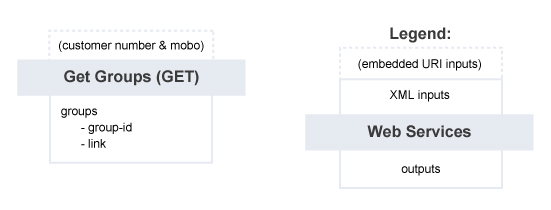
Get Groups – Summary of Service
Request Details
Request – Structure for Get Groups
Endpoint
GET https://XX/rs/{mailed by customer}/{mobo}/group |
|
|---|---|
| Replace... | With... |
XX (Development) |
ct.soa-gw.canadapost.ca |
XX (Production) |
soa-gw.canadapost.ca |
{mailed by customer} |
your customer number |
{mobo} |
the mailed on behalf of customer number or repeat your customer number |
HTTP Headers
HTTP Header Variable |
Value |
|---|---|
Accept |
application/vnd.cpc.shipment-v8+xml (Note: */* in place of the header value will return an error) |
Authorization |
Basic {Base64 encoding of userid:password} |
Accept-language |
en-CA or fr-CA |
Body
None
Request – Elements
The Get Groups service does not require any input XML data.
Response Details
Response – Elements
The following table describes the XML data in the response.
For a detailed view of the hierarchy of the response, see Response – XML Diagram.
| Get Groups – Detailed View of Response Elements | ||
|---|---|---|
| Element Name | Type | Description |
groups |
Complex |
This is the top level of the response structure. |
group |
Complex |
Contained within groups. May occur 0 … N times. This element represents a single shipping group within the domain of the mailed-on-behalf-of customer. |
group-id |
Simple |
(Character String – up to 32 characters) Contained within group. This is the name of the group specified by your system in a prior Create Shipment call. Groups may be empty of shipments due to a prior Transmit Shipments call since they can persist for up to 24 hours while empty. Performance limitations
System limitations
|
link |
Complex |
Contained within group. For a description of link attributes, see Provided endpoints. See Get Shipments for information about this link. The group id is automatically provided as a query string in each link. |
Response – XML Diagram
The following diagram shows the top level response to the Get Groups service.
Get Groups - Structure of XML Response
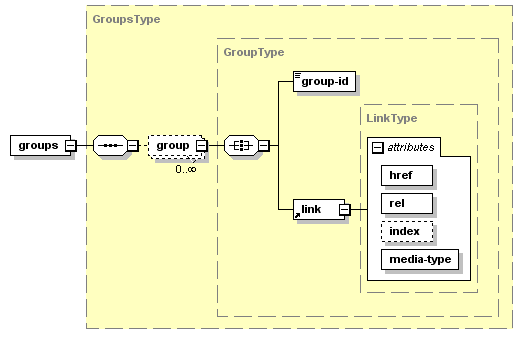
Note: the attribute "index" in the link element (in the diagram above) is not used in the Get Groups service.
Response – Possible Error Responses
This response will follow the XML format described in HTTP status codes.
Possible error messages for this service include the following.
| Code | Message |
|---|---|
AA003 |
The customer number in the URL does not belong to the web service authorization provided in your request. |
404 |
Not found (meaning the behalf-of customer specified is incorrect or has no groups) |
Examples
Sample REST XML Request – Get Groups
Call this service using a mailed-by customer number and a mailed-on-behalf-of customer number (mobo). In the following example, customer number=1234567 and mobo=123456789
GET https://XX/rs/1234567/123456789/group
Accept:application/vnd.cpc.shipment-v8+xml
Authorization:Basic 23426ffw34%3fssdf==
Sample REST XML Response – Get Groups
<groups>
<group>
<link rel="group" href="https://XX/rs/111111111/222222222/shipment?groupid=123456" media-type="application/vnd.cpc.shipment-v8+xml"></link>
<group-id>123456</group-id>
</group>
</groups>