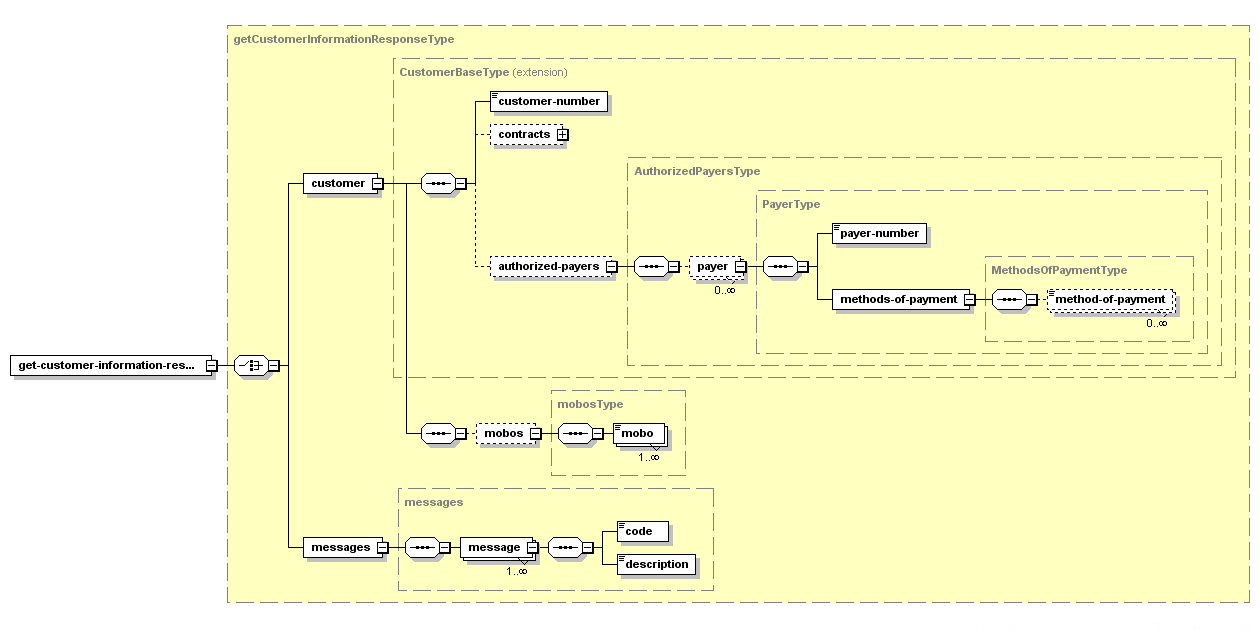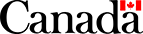Contract Shipping
Get Customer Information – SOAP
Summary
| Name: | Get Customer Information |
|---|---|
| Reason to Call: | To retrieve details on allowed payers, methods of payment and other information about a customer to determine the proper customer number for charging shipping costs. |
| Input: | The customer number for which customer information is desired. |
| Output: | Contract numbers, authorized payers, allowed methods of payment and other "mailed on behalf of" customers previously mailed for (if any). |
| Error Examples: | Customer number not valid |
| Possible Next Calls: | Get MOBO Customer Information, Create Shipment |
| Version history: | Release notes |
Overview of Get Customer Information
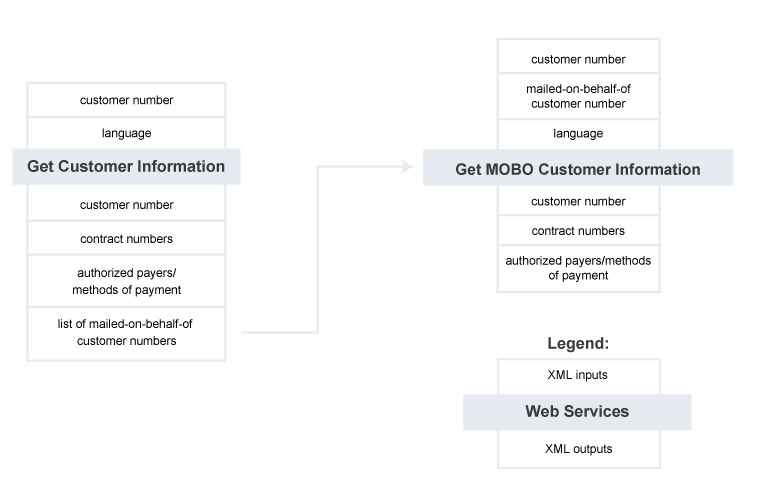
Get Customer Information - Summary of Service
Call Details
| WSDL: | customerinfo.wsdl |
|---|---|
| Endpoint (Development): | https://ct.soa-gw.canadapost.ca/rs/soap/customerinfo |
| Endpoint (Production): | https://soa-gw.canadapost.ca/rs/soap/customerinfo |
| Namespace: | http://www.canadapost.ca/ws/soap/customer |
| Operation: | GetCustomerInformation |
SOAP Body
This section describes the XML input elements to this service. For the hierarchical structure, see the XML diagram.
| Get Customer Information – Request Elements | |||
|---|---|---|---|
| Element Name | Type | Required / Optional | Description |
get-customer-information-request |
complex |
required |
The top level XML element for the request input information. |
customer-number |
simple |
required |
(1-10 digit numeric) The 10-digit customer number of the mailed-by customer. |
locale |
simple |
optional |
Indicates your language preference for receiving error messages. EN = English If no value is provided, the default language is English. |
Request – XML Diagram
Get Customer Information – Structure of the XML Request
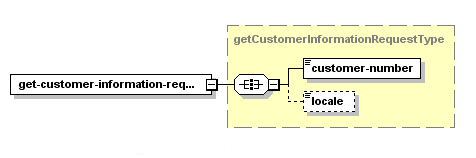
Response Details
Response – Elements
The following table describes the XML elements in the response to Get Customer Information. For the hierarchy of the response, see the XML diagram.
| Get Customer Information – Response Elements | ||
|---|---|---|
| Field Name | Type | Description |
get-customer-information-response |
complex |
The top level XML element for the response. It will either contain the results of a successful completion or the error message structure. |
customer |
complex |
Contains all of the requested information about the customer. |
customer-number |
simple |
Mailed-by customer number |
contracts |
complex |
Contains the contracts that the customer owns or is authorized to use. Only contracts effective as of the date of the request are listed. |
contract-id |
simple |
Contract number (also called agreement number). |
authorized-payers |
complex |
Contains allowable paid-by customer numbers and methods of payment. |
payer |
complex |
The customer number of an authorized payer. |
payer-number |
simple |
Customer number of a payer which could be used for the mailed-by customer (where the mailed-by and behalf-of numbers are the same) |
methods-of-payment |
complex |
Structure that contains the methods of payment this payer can use. |
method-of-payment |
simple |
Can contain:
Note that if a payer has no method of payment, the payer can’t be used to ship. |
mobos |
complex |
Contains information about the mailed-on-behalf-of customers that are associated with the requested customer number. |
mobo |
simple |
The customer number of a specific mobo. |
Response – XML Diagram
Response – Possible Error Responses
The response to error conditions for this web service follows the standard SOAP error response approach used for all Canada Post web services. For more information, see SOAP Fundamentals of Canada Post Web Services.
Examples
Sample SOAP XML Request – Get Customer Information
<get-customer-information-request>
<customer-number>1111111</customer-number>
</get-customer-information-request>
Sample SOAP XML Response – Get Customer Information
<get-customer-information-response>
<customer>
<customer-number>0001111111</customer-number>
<contracts>
<contract-id>0012345678</contract-id>
</contracts>
<authorized-payers>
<payer>
<payer-number>0001111111</payer-number>
<methods-of-payment>
<method-of-payment>account</method-of-payment>
<method-of-payment>creditCard</method-of-payment>
</methods-of-payment>
</payer>
</authorized-payers>
</customer>
</get-customer-information-response>