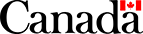Tracking
Get Signature Image – SOAP
Summary
| Name: | Get Signature Image |
|---|---|
| Reason to Call: | To retrieve the image of the signature provided for a specific parcel. |
| Input: | PIN |
| Output: | JPG image encoded as a string of bytes |
| Error Examples: | PIN not found, signature not available |
| Typical Prior Calls: | Get Tracking Summary, Get Tracking Details |
| Possible Next Call: | Get Delivery Confirmation Certificate |
| Version history: | Release notes |
Call Details
| WSDL: | track.wsdl |
|---|---|
| Endpoint (Development): | https://ct.soa-gw.canadapost.ca/vis/soap/track |
| Endpoint (Production): | https://soa-gw.canadapost.ca/vis/soap/track |
| Namespace: | http://www.canadapost.ca/ws/soap/track |
| Operation: | GetSignatureImage |
SOAP Body
This section describes the XML input elements to this service. For the hierarchical structure, see the XML diagram.
| Get Signature Image – Request Elements | |||
|---|---|---|---|
| Element Name | Type | Required / Optional | Description |
get-signature-image-request |
complex |
required |
The top level XML element for the request input information. |
locale |
simple |
optional |
Indicates your language preference for receiving error messages. |
pin |
simple |
required |
The Parcel Identification Number (PIN) assigned by Canada Post on creation of the shipping label and used for tracking purposes. |
Request – XML Diagram
Get Signature Image – Structure of the XML Request
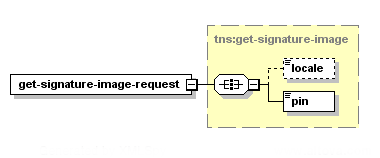
Response Details
Response – Elements
The following table describes the XML elements in the response to Get Signature Image. For the hierarchy of the response, see the
XML diagram.
| Get Signature Image – Response Elements | ||
|---|---|---|
| Element Name | Type | Description |
get-signature-image-response |
complex |
The top level XML element for the response information. |
filename |
simple |
Represents the filename of the image file. |
image |
simple |
64-bit encoded content of the file. |
mime-type |
simple |
Represents the MIME type of the file (type/subtype). |
Response – XML Diagram
Get Signature Image – Structure of the XML Response
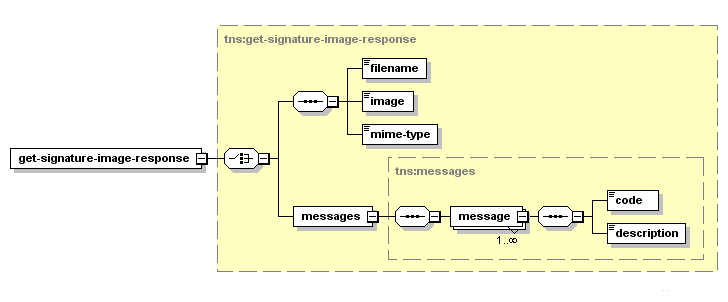
Response – Possible Error Responses
The response to error conditions for this web service follows the standard SOAP error response approach used for all Canada Post web services. For more information, see SOAP Fundamentals of Canada Post Web Services.
Possible error messages for this service include the following:
| Code | Description |
|---|---|
004 |
No PIN History |
002 |
Duplicate PIN |
003 |
No Signature Image Available |
Examples
Sample SOAP XML Request – Get Signature Image
<pin>1371134583769923</pin>
Sample SOAP XML Response – Get Signature Image
<get-signature-image-response>
<signature-image>
<filename>1111111583769923.jpg</filename>
<image>/9j/4AAQSkZJRgAB(etc... base 64 encoded PDF)</image>
<mime-type>image/jpg</mime-type>
</signature-image>
</get-signature-image-response>